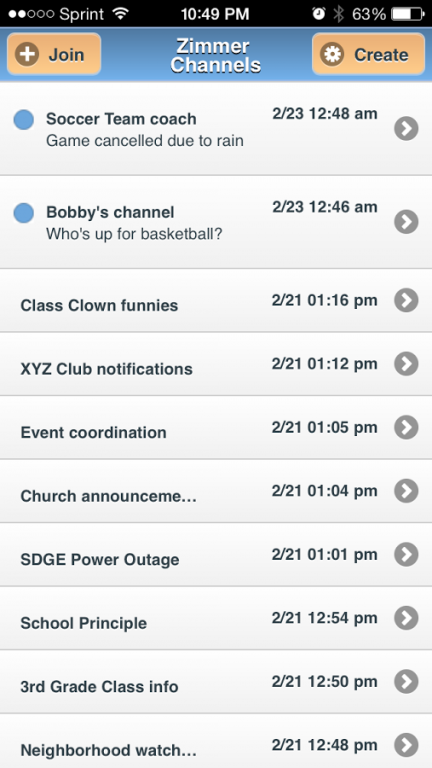Zimmer Messenger 1.0.1
Free Version
Publisher Description
Group Notifications Made EASY and ANONYMOUS!
MULTI-PURPOSE APP:
Send/Receive text messages with your favorite groups (people, clubs, organizations, etc) without having to share your personal cell phone number or email address with anyone else in the group. Join as many groups as you like. Zimmer's anonymous and instantaneous mobile group notification technology (patent pending) will work with iOS and other mobile phone platforms, for any size group, for any purpose.
EASY:
No registration! No log-in! No sign-up! No email!
No "social networking" account required!
PRIVACY:
You can JOIN an existing group or CREATE your own group channel. In either case, Zimmer Messenger allows real-time group text message communications without ever having to disclose your private cell phone numbers or email addresses to anyone in the group!
ANONYMITY:
Like a radio, all users are by default, ANONYMOUS. By Anonymous, we mean you never have to disclose your cell phone number or email address to anyone else in the group. The app will display your unique Zimmer ID next to each message received. You can choose to also identify yourself with your own username.
JOINING A CHANNEL IS EASY:
Simply Add/Join any Zimmer group that is relevant to your interest or local community. Delete or Mute a channel at any time.
CREATING A CHANNEL IS EASY:
Become a broadcaster and create your own channel that users can subscribe to and receive real-time text message notifications from you, without having to gather anyone's personal contact information.
CUSTOMIZE YOUR CHANNEL:
Channels can be open to the public, or secured with a password. Channels can be setup to be "One-way" or "Two-way", depending on if you want to allow people to reply back to you.
"NOTIFYING THE MASSES":
Notify thousands of followers at once with one text message! Anyone subscribed to your channel automatically gets notified every time you send a message.
EXAMPLES:
1) Principle of an elementary school to instantly broadcast emergencies or announcements to all the parents
2) 2nd grade teacher might create a channel just for the parents of the students in his/her class to issue reminders, homework assignments, etc.
3) Youth Sports coaches can start their own channel to communicate with all the parents of the children they are coaching
4) Utility companies or government organizations can use this to announce alerts or emergencies to the public in a certain geographic area (e.g. Blackouts, Amber Alert, Fire alerts, FEMA, Police, etc)
5) Craigslist users can communicate via mobile text messages without every having to disclose their personal cell phone numbers to a stranger
6) Retailers can start their own channels and send out coupons and advertisements to customers who wish to keep their contact info private
7) Neighborhood watch programs to anonymously report suspicious activity to everyone in the neighborhood
8) Corporate employee communications, anonymous surveys or suggestion box, reminders, directions, meetings, etc.
9) Event coordination, high school reunions, food drives, church announcements, bible-study, etc.
10) Blogging, venting, socializing, fun
11) Breaking news, local traffic conditions, bus-schedules, etc.
12) Any kind of Group Activity!
About Zimmer Messenger
Zimmer Messenger is a free app for Android published in the Chat & Instant Messaging list of apps, part of Communications.
The company that develops Zimmer Messenger is NOTIFICATIONS THAT MATTER™ by Group Easy,Inc. The latest version released by its developer is 1.0.1.
To install Zimmer Messenger on your Android device, just click the green Continue To App button above to start the installation process. The app is listed on our website since 2014-03-24 and was downloaded 5 times. We have already checked if the download link is safe, however for your own protection we recommend that you scan the downloaded app with your antivirus. Your antivirus may detect the Zimmer Messenger as malware as malware if the download link to com.zimmer.build is broken.
How to install Zimmer Messenger on your Android device:
- Click on the Continue To App button on our website. This will redirect you to Google Play.
- Once the Zimmer Messenger is shown in the Google Play listing of your Android device, you can start its download and installation. Tap on the Install button located below the search bar and to the right of the app icon.
- A pop-up window with the permissions required by Zimmer Messenger will be shown. Click on Accept to continue the process.
- Zimmer Messenger will be downloaded onto your device, displaying a progress. Once the download completes, the installation will start and you'll get a notification after the installation is finished.